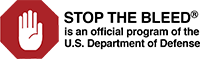Frequently Asked Questions #
Training Course #
Who can teach this course?
An instructor authorized to teach another Department of Defense (DOD)-approved Stop the Bleed course may teach this course. Instructors are strongly preferred to have emergency medical training (EMR, EMT, Paramedic, RN, PA, Physician, etc.) background, knowledge, and experience in bleeding control techniques. Instructors should also be skilled in delivering engaging and effective educational presentations and providing hands-on skills training. While strongly preferred, no formal instructor background is required. Any EMS clinician, RN, PA, or physician who has completed the Coalition’s course may also teach the class.
If my organization has been issued a STB Educational License, do the people in my organization who will be teaching need a to apply for a STB Instructor license as well?
Individuals who are part of an organization that has a STOP THE BLEED® Educational License are not required to have a STOP THE BLEED® Instructor License. However, the services and resources provided through the STOP THE BLEED® Instructor License program are tailored to make the instructors work easier and more effective.
Why is there a Powerpoint (pptx) version and a PDF version of the course?
The Powerpoint version is a self-contained file with the video instruction embedded in it. This means the Powerpoint version can be used without a connection to the internet. The PDF version requires an internet connection in order for the videos to work.
Why is the Essentials of STOP THE BLEED® Course available in some languages to the public but for others (Spanish, Italian, etc) are not available to the public?
The Coalition’s policy is to make course materials in languages that are used in conflict zones available publicly. Currently, training materials in Ukrainian, Arabic and Hebrew are publicly available.
I can download the Essentials of STOP THE BLEED® , but I can’t save it. What do I do?
By downloading the file, it automatically becomes saved on your computer. Usually, downloaded files are saved in the download folder.
How can I add my organization’s logo to the Essentials of STOP THE BLEED® training course?
Organizations that have been issued a STOP THE BLEED® Educational License are eligible to purchase co-branded Essentials of STOP THE BLEED® Training Course materials for a nominal fee. To order a co-branded course, visit this page and place an order. Once we confirm that your organization has been issued a STOP THE BLEED® Educational License, we will coordinate with you to obtain your organization’s logo in order to produce the co-branded course.
Do I have to use Microsoft Office in order to access the course materials? Can I use a different program?
If you do not have Microsoft Office software, you will not be able to use the Powerpoint version of the course. You should use the PDF version, which can be accessed using Adobe Acrobat Reader (a free program)
Can STOP THE BLEED® instructors develop their own “train the trainer” programs as long as they are covering the approved curriculum?
STOP THE BLEED® instructors can teach people who intend to become STOP THE BLEED® instructors by having them take the Essentials of STOP THE BLEED® course and then directing them to apply for a STOP THE BLEED® Instructors license. Only instructors who have been issued a license by the Stop the Bleed Coalition are authorized to teach the Essentials of STOP THE BLEED® course.
I am not able to edit the Essential of STOP THE BLEED® course files (PDF and/or PPT). Can I get the password to do that?
The course files are password protected so that the files are not able to be edited. We do this to ensure that our course content, which was approved by the US Department of Defense, is not changed. If you have changes you would like to make, you can send us a request describing the changes you would like to make.