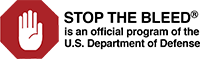Frequently Asked Questions #
Certificates #
How do I input information into the training certificates?
1) Download the certificate 2) Open it using Adobe Acrobat Reader (free software available on the internet) 3) Enter your information into the appropriate fields 4) Print
How do I add my company logo onto the certificate?
1) Download the certificate 2) Open it using Adobe Acrobat Reader (free software available on the internet) 3) Upload the logo into the logo field 4) Print
The training certificates in the instructor portal have a place for the Educational Licensee, but I’m not affiliated with one, what do I do in order to issue certificates?
We have many instructors who are affiliated with organizations that have been issued their own STOP THE BLEED® Educational License. The certificate design enables those to add their organization. If your organization does not have an Educational License, input “Stop the Bleed Coalition” as the Educational Licensee.
Can we issue our own training certificates?
Any Instructor desiring to modify the approved certificates to meet its individual needs must submit a drawing of the certificate to DoD for approval at stopthebleed@stripes.osd.mil. All certificates created by the Instructor must be in compliance with guidelines set forth in the Style Guide and must be approved by DoD in writing before they can be used.
I am unable to edit the training certificates, it is asking for a password, what do I do?
In order to edit the training certificates, download them and open them up in Adobe Acrobat Reader, which is available to download from the internet for free. The training certificates are set up so that you can add your organization, the instructor’s name, the student’s name, the date of training and your organization’s logo. No password is needed to make these changes.
Can I get a certificate to demonstrate that I am an instructor?
Yes, you can download a STOP THE BLEED® instructor certificate from the instructor portal